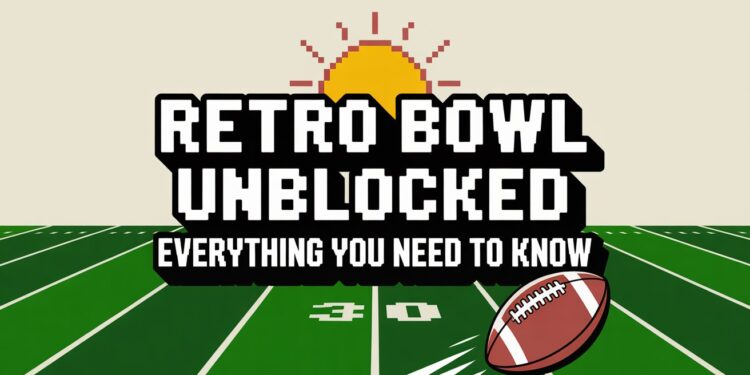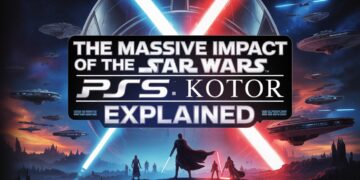Introduction
If you’ve been looking for a way to play your favorite pixelated football game during school breaks, at work, or anywhere a firewall might block game sites, then you’ve probably searched for Retro Bowl unblocked. This charming, retro-style American football game has taken the internet by storm since its release, thanks to its addictive gameplay, nostalgic graphics, and surprisingly deep team management system. In this guide, we’ll break down everything you need to know about Retro Bowl, including what “unblocked” means, how to play it, strategies for winning, and where to enjoy the game safely in 2025 without restrictions. Whether you’re a casual player or a seasoned coach looking for the perfect touchdown, this is your ultimate playbook.
What Is Retro Bowl?
Retro Bowl is a retro-inspired American football simulation developed by New Star Games. First released in January 2020 for iOS and Android, it quickly gained a loyal fan base for blending old-school arcade football with modern mobile game mechanics. In 2022, it even made its way to the Nintendo Switch, expanding its reach to console players. The game puts you in the role of both coach and quarterback, letting you handle everything from signing players and managing a salary cap to taking the field for offensive plays.
The game features a simple yet appealing 8-bit pixel art style reminiscent of sports games from the late 1980s and early 1990s. Despite the minimalistic graphics, the gameplay is surprisingly deep. You can adjust your roster, draft new players, make trades, upgrade facilities, and call the shots on game day. While you only control the offense directly—passing, running, and making field goals—the defense is simulated, which keeps matches fast-paced and easy to play even in short sessions.
What Does “Unblocked” Mean?
When people search for ‘Retro Bowl unblocked,’ they’re usually referring to versions of the game that can be accessed through school or work networks, where gaming sites are typically blocked. Many schools and workplaces use firewalls to restrict entertainment content, but “unblocked” versions are often hosted on sites that bypass these filters, usually using different URLs or embedded game players to facilitate access.
Unblocked games are particularly popular among students who want to squeeze in a quick game during lunch breaks or free periods. Because Retro Bowl is lightweight and doesn’t require a powerful computer or large downloads, it runs smoothly in most browsers, making it a perfect candidate for unblocked play.
How to Play Retro Bowl Unblocked
Playing Retro Bowl unblocked is straightforward, but it’s essential to use a trusted and safe source. In 2025, popular platforms for unblocked access include sites like beta. retrobowl.me, Poki’s official Retro Bowl page, and other hosting sites approved by New Star Games.
Here’s how to get started:
- Choose a trusted website – Avoid suspicious links; stick with well-known platforms like Poki or official Retro Bowl mirror sites.
- Open the game in your browser – Works best in Chrome, Edge, or Firefox.
- Clear your cache if it doesn’t load – Sometimes firewalls block pages, so a quick refresh or clearing the cache helps.
- Consider a VPN if blocked – If your network blocks even the unblocked version, a VPN may help bypass restrictions (if permitted by local rules).
Controls
- On PC: Use the arrow keys to move your quarterback, the spacebar to hike the ball, and the mouse to aim and pass.
- On Mobile/Tablet: Tap and swipe to move and throw the ball.
Core Gameplay Mechanics
At its heart, Retro Bowl is about two things—team management and quick, skillful offensive play. You start with a modest roster and limited resources, forcing you to make tough decisions about player contracts and upgrades. You can draft rookies, trade for veterans, and release underperformers, all while staying within a salary cap.
On the field, you’ll call plays, aim passes, and direct running plays. The passing mechanic is particularly satisfying: you pull back to aim and release to throw, taking into account timing, defender positions, and your receiver’s speed. While you don’t directly control defense, your team’s defensive statistics still influence outcomes, making roster building crucial.
Why Retro Bowl Unblocked Is So Popular
There’s a reason why Retro Bowl unblocked has become a viral search term—this game strikes the perfect balance between simplicity and strategy. Its pixel graphics offer nostalgic appeal to older gamers, while its quick-play format makes it ideal for younger players with shorter attention spans. It’s accessible anywhere, doesn’t demand heavy hardware, and offers enough depth to keep players hooked for months.
Another factor is its balance: it’s easy to learn but hard to master. New players can enjoy throwing touchdowns within minutes, while experienced coaches can spend hours perfecting roster strategies, play calls, and long-term franchise building.
Tips & Strategies for Success
If you want to dominate the field in Retro Bowl unblocked, you’ll need more than quick reflexes. Here are some proven strategies:
- Prioritize your quarterback and wide receivers – These are your most important offensive positions; invest heavily in them.
- Upgrade facilities – Training facilities improve player stats, while rehab centers reduce injuries.
- Mix your plays – Don’t rely solely on passing or running; keep the defense guessing.
- Manage the clock – In close games, time management can mean the difference between victory and defeat.
- Scout your opponents – Knowing their strengths and weaknesses helps you plan better plays.
- Use challenges wisely – Earning coaching credits enables you to expand your roster and improve your team more quickly.
Recent Updates & Features (2020–2025)
Retro Bowl has evolved since its initial release, adding new features that keep players coming back for more. In April 2022, a kickoff return feature was added, giving more control over special teams. Later in October 2022, developers introduced the ability to simulate games and customize avatars. In February 2023, Exhibition Mode was introduced, enabling players to enjoy casual matches without affecting their season statistics. In June 2023, Retro Bowl+ was introduced to Apple Arcade, offering an ad-free experience. These updates keep Retro Bowl unblocked fresh, ensuring that even long-time fans have something new to enjoy.
Where to Play – Unblocked Hosts in 2025
Finding a safe place to play is crucial, especially with the numerous unofficial sites available. As of 2025, here are the most reliable options:
- Beta.retrobowl.me – Simple, browser-based, and often accessible even on restricted networks.
- Poki officially hosts Retro Bowl, featuring ads that help support the developers.
- retrobowl.org – Offers unblocked browser play with a clean interface.
- Educational mirrors – Some universities and educational networks host the game as a study break activity.
Always ensure you’re on a secure site before playing, especially if you’re using a computer from your school or workplace.
Conclusion
Retro Bowl has proven that great games don’t need ultra-realistic graphics or massive budgets to capture players’ hearts. Its mix of strategy, quick gameplay, and retro charm has made it a favorite for millions worldwide. And with retro bowl unblocked, you can enjoy that experience anywhere—whether you’re killing time between classes, taking a break at work, or relaxing at home.
By understanding where to play, how to manage your team, and what strategies to use, you’ll be ready to lead your squad to the ultimate championship. So lace up your virtual cleats, call your first play, and get ready to score big in the timeless world of Retro Bowl.