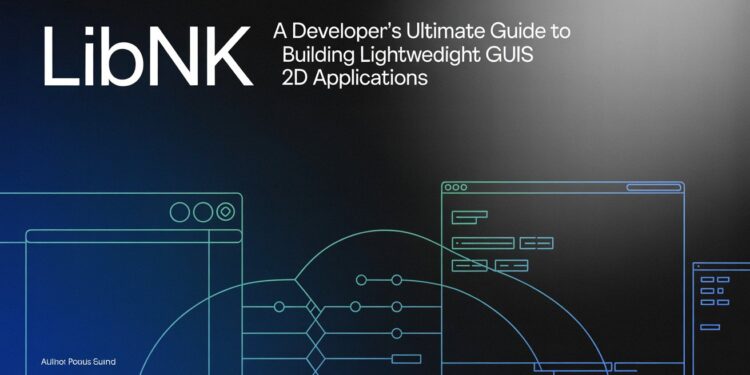libnk is a powerful open-source library that provides developers with a lightweight and efficient solution for creating graphical user interfaces (GUIs) and 2D rendering applications. Written in ANSI C, libnk focuses on simplicity, portability, and performance, making it a popular choice among developers who want full control over their tools without the complexity of massive frameworks. It operates on the immediate-mode GUI paradigm, a design philosophy that allows UIs to be drawn directly each frame rather than being managed through complex data structures.
The library exists in two prominent forms:
- The libnk GUI toolkit, a C-based immediate-mode user interface library, and
- The C++ libnk 2D rendering engine developed by bitnenfer, designed for creating small games and rendering projects.
This dual nature gives libnk flexibility — developers can use it either for building simple in-game editors, debug tools, or complete lightweight graphical interfaces for embedded systems.
What Makes libnk Unique?
The uniqueness of libnk lies in its design philosophy. Unlike traditional GUI systems such as Qt or GTK, which are retained-mode systems requiring large dependencies and complex build setups, libnk is extremely minimalistic and modular. Developers can add it to their projects simply by including a single header file.
Furthermore, its immediate-mode design makes UI development intuitive and dynamic. Instead of maintaining persistent widget objects, the UI is regenerated every frame based on the program’s current state. This approach drastically simplifies the logic, making it ideal for real-time applications, tools, and games.
Another key feature of libnk is that it has no external dependencies. Developers can integrate it seamlessly with various backends like OpenGL, Vulkan, Direct3D, or SDL. This level of adaptability and portability makes it a go-to choice for performance-focused developers who value clean and efficient codebases.
libnk GUI Toolkit Overview (C Library)
The libnk GUI toolkit is built for developers who want an ultra-light, easily embeddable graphical user interface. It supports essential components like buttons, sliders, labels, checkboxes, and text inputs, while maintaining a very small footprint.
Because it’s written in pure ANSI C, libnk runs virtually anywhere — Windows, Linux, macOS, and even embedded systems. Developers can customize how rendering is handled, meaning libnk can fit into virtually any rendering pipeline.
Key Features:
- Cross-platform compatibility
- Single-header implementation (no build system complexity)
- Immediate-mode architecture
- Custom rendering backends (OpenGL, Vulkan, SDL, etc.)
- Tiny memory footprint
This makes libnk perfect for developing in-game tools, debug interfaces, or even embedded control panels in resource-constrained environments.
How libnk Works Internally
Internally, libnk functions on a simple yet effective pipeline: input → processing → drawing. Developers feed user input (keyboard, mouse, touch) into the library each frame using an API, and libnk processes it to generate a list of draw commands.
These commands are then passed to the developer’s rendering backend — whether OpenGL, Direct3D, or Vulkan — which handles the actual drawing on the screen. The system avoids the complexity of storing large widget trees, focusing instead on real-time updates that perfectly suit real-time applications like editors and debug tools.
The input system is intuitive and easy to integrate, allowing developers to customize interaction behaviors while maintaining control over rendering performance.
Step-by-Step Setup Guide
Setting up libnk is remarkably straightforward. Here’s the general workflow:
- Add the header file to your project.
#define NK_IMPLEMENTATION #include "nuklear.h" - Initialize the context:
struct nk_context ctx; nk_init_default(&ctx, 0); - Handle input using your platform’s event system (SDL, GLFW, Win32).
- Create and draw UI elements:
if (nk_begin(&ctx, "Demo", nk_rect(50, 50, 200, 200), NK_WINDOW_BORDER)) { if (nk_button_label(&ctx, "Click Me")) { // handle click } } nk_end(&ctx); - Render the draw commands using your chosen graphics API.
- Free memory when done:
nk_free(&ctx);
In just a few lines of code, developers can create a fully functional UI without massive dependencies or configuration.
libnk GUI Programming Examples
Developers can use libnk to create a wide range of UI elements, including:
- Windows & Panels: Create draggable and resizable panels for tools or editors.
- Buttons & Sliders: Interactive controls for manipulating data in real-time.
- Text Inputs & Labels: Essential components for user interaction.
- Layout Systems: Control how widgets are arranged using row or column layouts.
Example:
nk_layout_row_dynamic(&ctx, 30, 1);
if (nk_button_label(&ctx, "Apply Changes")) {
// Perform action
}
nk_layout_row_dynamic(&ctx, 25, 1);
nk_property_int(&ctx, "Value:", 0, &value, 100, 1, 1);This compact and expressive syntax allows for rapid prototyping without heavy boilerplate code.
C++ libnk (NK Rendering Library by bitnenfer)
Another version of libnk, created by developer bitnenfer, is a C++ 2D rendering library that extends the concept of simplicity into the world of real-time graphics. Unlike the C-based GUI toolkit, this version focuses on rendering 2D graphics efficiently across multiple platforms.
Features:
- Support for DirectX 12, WebGPU, and WebGL
- Designed for small games, visual tools, and experiments
- Clean, modern C++ API
- Modular structure using headers like:
app.h(window creation and input)canvas.h(2D rendering)hid.h(input handling)
This variant is ideal for developers who want a lightweight framework to create interactive 2D applications or WebAssembly-based games without relying on massive engines like Unity or Godot.
libnk vs Other Frameworks
| Framework | Language | Style | Dependencies | Ideal Use Case |
|---|---|---|---|---|
| libnk (C) | C | Immediate-mode GUI | None | Embedded tools, debug UIs |
| Dear ImGui | C++ | Immediate-mode GUI | OpenGL, SDL | Game editors, dev tools |
| Raylib / SDL | C / C++ | Retained-mode + graphics | Medium | Cross-platform games |
| LVGL | C | Retained-mode | Moderate | Embedded GUI development |
| Qt / GTK | C++ / C | Retained-mode | Heavy | Full desktop apps |
libnk stands out because of its tiny footprint, no dependency chain, and ease of embedding into existing projects.
Advanced Usage and Optimization
To optimize libnk for performance and scalability:
- Use custom rendering backends tailored to your platform.
- Batch draw calls to minimize GPU overhead.
- Profile and reduce UI complexity for embedded devices.
- Use efficient texture atlases to minimize memory usage.
These techniques can help libnk perform smoothly even on low-powered microcontrollers or mobile devices.
Real-World Projects Using libnk
Many developers integrate libnk into real-world applications, including:
- Game engines and editors: internal tools for tweaking game variables.
- Embedded device interfaces: lightweight displays and dashboards.
- Scientific visualization tools: providing real-time parameter adjustments.
Because of its permissive MIT License, libnk is free for both commercial and open-source projects.
Community, Updates, and Future Roadmap
The libnk community is active across GitHub and developer forums. The bitnenfer/libnk repository continues to evolve, especially around modern rendering technologies like WebGPU. The traditional C version also sees continued community support through forks and integration with other projects.
Developers are encouraged to contribute by improving backends, creating new widgets, and expanding platform support.
Conclusion
libnk represents the essence of minimalism in modern software development — a library that balances performance, portability, and simplicity. Whether you are a game developer building custom editors, an embedded engineer designing small UIs, or a C/C++ enthusiast exploring immediate-mode interfaces, libnk offers a clean and powerful solution.
Its design encourages hands-on understanding of GUI rendering, input handling, and event-driven programming. In an age where most frameworks are heavy and complex, libnk reminds developers that elegance lies in simplicity.
For anyone who values performance, transparency, and freedom from bloated dependencies, libnk remains a timeless and practical choice.
Do Read: Unveiling TheJavasea.me Leaks AIO-TLP287: Inside the Massive Global Data Breach