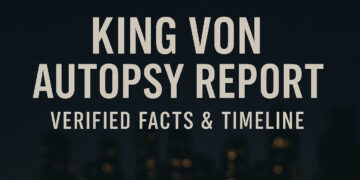The use of suitable teleprompter apps, such as Scriptively, is one of the most effective ways to avoid mistakes with on-camera delivery. Unfortunately, many sales and marketing reps, podcasters, video spokespersons, and even public speakers still end up making avoidable mistakes with these apps.
If you’re currently fed up with making unnecessary mistakes that compel you to start over from the beginning when using a free online teleprompter app, this post is certainly for you. As you continue reading, you’ll learn about the different mistakes that come with using a teleprompter app and how to avoid them.
1. Focus on your script
“Focusing on your script” means you need to take time to write your script before the presentation. One thing that most presenters and public speakers forget when creating their scripts is that spoken words and written words are two different things.
- When creating your script, the best tone to use is “conversational”.
- Ensure to avoid complicated words that could cause issues during your presentation. If the script is written by someone else, you need to cross-check it for any tricky phrases or words that feel unnatural as you speak. Then edit it to your speaking style and use simple and easy-to-read words.
2. Pace issues
You need to keep this in mind – “your pace during any presentation can always impact how well your messages will land.” One mistake that people often make is speaking too slowly or too quickly. Unfortunately, this can badly affect a presentation and quickly cause the audience to lose attention.
When you talk too slowly during your presentation, your audience will easily get bored with the messages you’re trying to pass across. On the other hand, speaking too quickly will only end up making your audience struggle to keep up with the messages.
The issue is even more complicated if you’re presenting your message with a suitable teleprompter app, such as Scriptively. Speaking too quickly could cause you to get ahead of the scrolling script on your teleprompter screen.
The best way to get the best of your teleprompter online app is by controlling the pace at which you deliver your presentation. If you’re too quick, all you need is to slow down your pace for your audience to keep up with your messages.
3. Add energy
In our findings, we discover that most presenters often struggle to add energy when making their video presentations. One factor that causes this issue is nervousness. To address it, the practice recording your message over and over again until it becomes second nature. This will lead to less anxiety and a better performance. You’ll be able to use your energy on positive things that help you achieve success in your presentation.
Why should you consider Scriptively for your presentation?
Today, Scriptively is one of the best teleprompter apps you can consider using for your presentation. One highlight of this app is that it doesn’t require any software download. In addition, it’s also designed to work on almost all platforms – zero compatibility issues.
With Scriptively, you can easily develop your key ideas, practice and master your ideas, and deliver them in the best way possible to your audience. Learn more about how the Scriptively teleprompter app works and can help you become a better presenter.
Also Read Interesting Articles At: Tech New Master.