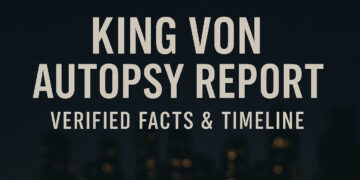Nowadays everyone has a smartphone, but smartwatches are the next big trend. Experts suspect there will be as many as 224 million smartwatch users by the end of the year.
Wearable devices are a fun way to check notifications with ease, but they excel in one thing: fitness tracking. A smartwatch can monitor your heart rate, track your movements with GPS, and more. How do you build a fitness tracker app that makes the most of this potential?
In this bite-sized guide, we take a look at optimising your fitness tracking app with wearable devices.
Real-Time Data Tracking
Smartwatches use built-in sensors to collect biometric data from their users. Let’s take the Apple Watch, a popular smartwatch type, as an example. It collects data like:
- Heart Rate
- Steps
- Blood oxygen levels
- GPS position
- ECG
Third-party apps, given the proper permissions, are able to access this information as well in real-time. It can help users adjust their fitness goals, gain critical insight into workout effectiveness, and more. Make sure to gather this information as you design your app.
Data Synchronisation
Smartwatches connect to a smartphone and its apps via Bluetooth. This allows them to provide seamless data synchronisation with the host device. Information is always up-to-date so the user has the freshest insight.
When building your app with Builder.ai, ensure a continuous information pipeline that syncs with the cloud from moment to moment. You can do this either by having a custom watch app, or having the watch call home to a phone-based app. Use proprietary systems (like iCloud) to streamline the process.
Personalised Recommendations
Smartwatches would have little use if they applied a blanket recommendation to all users. AI has forever changed the ability to custom tailor the insights we get from our data.
Ensure your app uses AI to customise a user’s fitness recommendations. These could be notifications that they need more cardio, identified changes in their physical activity, and so on.
For example, a user gets a notification that their heart rate is abnormal and indicative of AFib. Then they can see a medical professional for further diagnosis.
Gamification
Gamification is, in a sentence, making everyday tasks feel game-like. For example, offering digital “rewards” for the successful completion of a task. A user might get a congratulatory screen for completing seven uninterrupted days of exercise.
Fitness is usually quite boring; there’s not much motivation to be had in weightlifting or a run. It’s key for your app’s survival to transform a rote task into one that is engaging at every angle. Successful gamification means more app engagement, and therefore more money in your pocket.
Build a Fitness Tracker App with Builder.ai
When you build a fitness tracker app, you have a wealth of biometric data to work with. It’s easy to transform real-time data into personalised recommendations that are available on both devices. With successful gamification strategies, you can ensure your users use your app more.
Also Read Interesting Articles At: Tech New Master.