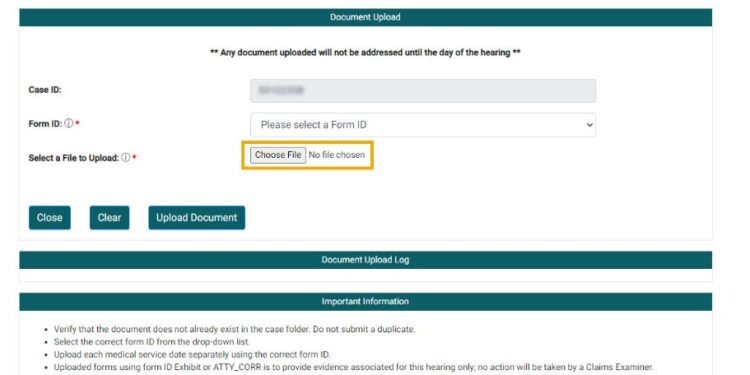Workplace injuries can be challenging for affected individuals, employers, and the Workers‘ Compensation Board (WCB). To ensure a seamless process and timely assistance, it’s crucial to understand how to submit claims-related forms and documents to WCB. In this guide, we’ll explore the various methods available, including the convenience of mailing documents online and utilizing address autocomplete features.
Understanding the Workers’ Compensation Board (WCB)
Before delving into the submission process, it’s essential to grasp the role of the Workers’ Compensation Board. WCB is a government agency that compensates and supports workers who sustain injuries or illnesses. Submitting accurate and timely claims-related forms and documents is vital to facilitating the assistance process.
Types of Claims-Related Forms
WCB deals with various claims, including injury claims, rehabilitation claims, and more. The specific forms required may vary depending on the nature of the claim. Common forms include:
- Worker’s Report of Injury
- Employer’s Report of Injury
- Physician’s Report
- Rehabilitation Plan
Ensuring that the appropriate forms are completed accurately is the first step in the claims process.
Traditional Methods of Submission
Historically, individuals and businesses would submit claims-related forms and documents through traditional methods, such as postal mail or in-person visits. While these methods are still available, technological advancements have introduced more efficient alternatives.
Mailing Documents Online
One of the significant advancements in claims submission is the ability to mail documents online. This method offers several advantages: speed, convenience, and reduced paperwork. Instead of relying on traditional mail services, individuals and businesses can now scan and submit their documents through secure online portals provided by WCB.
- Security Measures: Online submission portals implemented by WCB prioritize security to protect sensitive information. Encrypted connections and secure servers ensure that documents are transmitted safely, maintaining confidentiality and compliance with privacy regulations.
- Document Verification: Online submission platforms often include features for document verification, reducing the likelihood of errors or missing information. Automated checks can flag potential issues, prompting users to review and correct submissions before finalizing.
- Real-time Updates: Mailing documents online enables real-time updates on the status of requests. Users can track the progress of their claims, ensuring transparency and providing peace of mind during what can be a stressful process.
Address Autocomplete for Accurate Submissions
Accuracy in form submission is paramount. Address autocomplete features are crucial in ensuring that the information provided, especially mailing addresses, is correct. This feature assists users in completing address fields by suggesting and auto-filling the appropriate details as they type.
- Reducing Errors: Address autocomplete minimizes the risk of errors in the submission process. By suggesting and completing addresses automatically, users are less likely to input incorrect information, ensuring that documents reach the intended destination without delays.
- Time Efficiency: Manually entering mailing addresses can be time-consuming and prone to mistakes. Address autocomplete streamlines this process, saving claimants and WCB personnel time. This efficiency contributes to a faster and smoother claims resolution process.
- Enhancing User Experience: Incorporating address autocomplete enhances the overall user experience when submitting claims-related forms online. It simplifies the data entry process, making it more user-friendly and accessible to individuals with varying levels of technological proficiency.
Best Practices for Online Submissions
To optimize the online submission process, consider the following best practices:
- Gather Complete Information: Ensure all required information and supporting documents are readily available before initiating the online submission. This includes completed forms, medical reports, and any other relevant documentation.
- Follow Guidelines: Adhere to the guidelines provided by WCB for online submissions. These guidelines may include file formats, document size limits, and any specific requirements for each type of form.
- Keep Records: Maintain copies of all submitted documents and confirmation receipts. This documentation records your submission and can be valuable in case of any discrepancies or follow-up inquiries.
- Stay Informed: Regularly check for updates on your claim’s status through the online portal. Being proactive and informed about the progress of your claim enables you to address any issues promptly.
Conclusion
Submitting claims-related forms and documents to WCB has evolved significantly with the integration of online platforms and addressed autocomplete features. Embracing these advancements streamlines the process and enhances accuracy, security, and overall user experience. As technology plays a pivotal role in administrative procedures, staying informed about these tools empowers individuals and businesses to navigate the workers’ compensation system confidently. By leveraging the convenience of mailing documents online and utilizing address autocomplete, stakeholders can contribute to a more efficient and responsive workers’ compensation process.