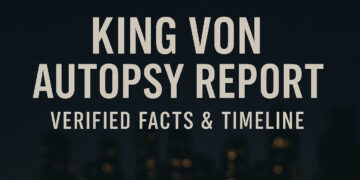Data breaches cost governments privacy issues and loss of millions of dollars annually due to data loss from unauthorized access. InfoSec (Information Security) is vital for governments to ensure data is not exposed to individuals who may misuse it. This consideration has led many organizations within local governments to establish robust measures to safeguard their data by using access management software. The following information covers this topic to explain to you and other government personnel the best tips for controlling who, when, and how individuals access vital information.
1. Use Access Management Software for Regular Security System Updates
Governments’ data security and managed access starts with the strength of their security systems. One of the significant failures many data owners make is to assume that their systems are running efficiently without even looking at their performances. You would be surprised to learn how various organizations, including https://tools4ever.com , embrace these updates.
Nevertheless, you must first authenticate all software updates before executing them. Hackers and cybercriminals create update-like bugs that can adversely affect your system’s functioning. These bugs render your information accessible to everyone, including unauthorized personnel.
2. Use Strong Passwords
Undoubtedly, there’s no better way to secure and safeguard information than using complex and hard-to-guess passwords on your systems and files. The best approach in this scenario is to use numbers, symbols, and character mixtures that make it hard for people to discover your passwords. Nevertheless, ensure you can easily remember the passcode you set, especially the long and complex ones.
Another tip regarding this issue is making regular changes instead of letting your set passwords stay the same for long periods. Many government organizations have done well in this respect. They understand the need for password changes after a while, say after 60 or 90 days.
3. Watch Out for Malware
Malware refers to any software, program, or application that cybercriminals design to interfere with normal computer functioning without your authorization or consent. It’s the most common cyberattack, including viruses, trojan horses, spyware, and scareware. The best way to remain safe from these attacks is to be conscious of what you click.
You should watch out for suspicious videos, emails, photos, and attachments that request you to take action that is irrelevant to what you’re doing on your computer. Application whitelisting is another effective way to deal with malware. This strategy helps you to identify and run applications you can trust and reject others.
4. Consider Two-Factor Authentication
The main benefit of using two-factor authentication is that it helps the systems confirm that you’re actually the one accessing data, information, and files. This technique is effective because it only requires the set fingerprints or sends login codes to the connected mobile devices. Therefore, you can be sure that only authorized personnel can open your files to access your company’s data.
Data protection is critical in all government services. This makes it vital to learn all the top ways to safeguard such information within all internal organizations. From the Secret Service right down to a city clerk, everyone should be looking for threats as well as opportunities to increase digital security. Read more interesting articles on Tech new master