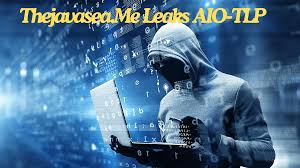With more and more people relying on the internet for their work, personal life, and entertainment, knowing how to secure your online activities and avoid malware infections is essential.
Malware is any malicious software that can damage devices, steal data or make a system vulnerable to other threats. These can include viruses, worms, and trojan horses.
Install a good anti-malware program
Malware is malicious software that can damage your computer or steal personal information. Viruses, trojans, and ransomware are some of the most common types of malware.
So, how to get rid of malware? Anti-malware programs are designed to detect malware and remove it safely. They often use a combination of heuristic analysis and database scanning techniques.
The first technique, signature-based analysis, relies on a database of well-known malware definitions. This is an excellent way to detect threats, but it requires regular updates.
Another method, behavior-based analysis, focuses on detecting malware based on its behavior. It uses an algorithm to identify new and unknown malware files.
Finally, some anti-malware programs quarantine any suspected malicious files, preventing them from harming your device. This helps protect your system from further damage and allows you to manually remove the file if it doesn’t contain harmful content.
A strong antivirus and anti-malware program is a must for any computer owner. Even if you’re careful online and don’t download software from questionable sources, you can still get infected.
Keep your software up to date
Software updates contain patches that fix vulnerabilities in operating systems and apps to help keep you and your device safe. These patches can prevent cyber criminals from installing malware onto your computer or mobile device, stealing data, or accessing accounts and services that are important to you.
Most of us receive updates from our operating systems, desktop applications, and mobile devices, but many need to pay more attention to installing them. While they may seem a nuisance, these updates are essential to securing your online activities and avoiding cyberattacks.
These updates are often free to download, but some may require time and effort. You can also configure some programs to automatically download and install them, saving you even more time.
In addition to improving your security, these updates can improve your overall performance via new features and stability. You’ll be able to work faster and more efficiently on your computer with updated software.
Avoid downloading software from unreliable sources
Luckily, there are some things you can do to make sure that your online activities stay safe and sound. One of the most important is knowing where you download your files. The more reputable the source, the better off you are. This is especially true if you plan on downloading anything of value. Using caution when dealing with unknown senders in an email chain is also a good idea.
Another helpful tip is to be aware of file types and extensions. For instance, a jpeg is a picture file, while a docx file is a document. The best way to tell the difference is to scan the file before downloading it. A good rule of thumb is to download only software from the official source. This is not only more reliable, but it will also save you a lot of headaches down the road. Installing a good antivirus program and ensuring it is updated frequently is also good. These things will help you avoid malware infection and other security-related headaches.
Don’t click on links in emails
If you get an email with a link to a website, you must wait to click on it. This is because a careless click can expose your personal information online or infect your device with malware.
Links are a common phishing technique that cybercriminals use to lure victims into giving up their personal information and accessing their accounts. This can happen through emails, text messages, and social media posts.
There’s a good chance you’ve received an unsolicited email or a text message from someone you don’t recognize asking you to share your personal information. This can include your banking details or your passwords.
This type of phishing scam can be tricky to identify. However, you can hover your mouse over the link to determine whether it leads to a legitimate website.
You can also check the URL by typing it into your browser. If it doesn’t match the sender’s domain name, it’s probably a scam. To avoid these types of threats, install a good antivirus program and keep it current.
Use a VPN
One of the most important things you can do to secure your online activities and avoid malware infections is to use a VPN. A VPN encrypts all the data that passes through your computer and hides your IP address, so hackers cannot see what you’re doing online.
Another way that VPNs protect you is by preventing ads from tracking your activity on websites. This information is often shared with third-party advertising networks, which use it to show you tailored advertisements.
In addition, a VPN can also help you avoid scams. Scammers often prey on people’s trust and can use social engineering to get you to reveal your personal information or give out a password.
A VPN also masks your location, which is useful for avoiding geo-restrictions on specific content and services. This can be helpful for travelers, on-the-go workers, and others who need to access the internet from different locations.
Also Read Interesting Articles At: Tech New Master.