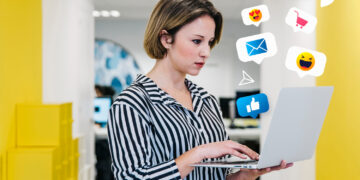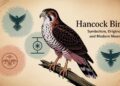Are you sick and tired of no one answering your LinkedIn messages? Then it is time to extract candidates’ information from their profiles and contact them directly. Read our article to learn how!
Need Help Finding Candidates on LinkedIn? Use These Tools!
LinkedIn isn’t your standard social media platform where you have a company page and post updates. This is a powerful business tool that you can use to find amazing candidates for your company. This article will break down why LinkedIn is such a great place to recruit and how you can use state-of-the-art tools to improve your LinkedIn hiring process. Let’s get started!
Why LinkedIn Is So Awesome for Recruiting
While YouTube and Instagram are focused on user content, LinkedIn is all about the specific people on the platform. People aren’t logging in to their LinkedIn account to read blog posts; they search for decision-makers, learn about a company’s structure, and look for candidates. LinkedIn is an incredible place to find candidates and recruit because it is filled with high-level business contacts who share their mini CVs and experience on their profiles. For example, if you are looking for a high-level software developer to become the CTO of a new startup, you can pull up all the major tech companies and instantly view the profiles of their developers. If you want access to millions of qualified candidates, you need to be recruiting via LinkedIn!
Why You Should Export LinkedIn Contacts
While LinkedIn is an incredible platform to find candidates, unfortunately, it is not the place to contact them. You can send direct messages on LinkedIn, but the platform limits the number of messages you can send, and they have a very low response rate. It is normal to only achieve a reply rate of 10% or less! Also, if LinkedIn sees you are sending lots of messages and not getting many replies, they can ban your account.
Even if you get replies from your LinkedIn messages, it can be difficult to convert these prospects as they are not a part of your standard lead-nurturing program. For example, they won’t receive automated marketing emails, and they won’t be tracked by your CRM. That is why it is much more effective to simply use a LinkedIn email extraction tool like the SignalHire Chrome extension to download emails from LinkedIn and then instantly upload them to your CRM. This way, all of your interactions are tracked, and you can automate much of the recruiting process. Don’t waste your time trying to send direct messages on LinkedIn. Instead, use LinkedIn to find candidates, grab their details via a tool, upload them to your CRM and let your standard lead nurturing process take over!
How to Export Any LinkedIn Profile
Now we have established that LinkedIn is an incredible resource for recruiting but is not suitable for contacting candidates. Fortunately, thanks to SignalHire, you quickly scrape LinkedIn and download the contact information of world-class recruits instantly. You can then export these contacts directly into your CRM. To get started and immediately improve your recruiting process, follow these steps:
- Go to the Chrome web store and download SignalHire
- Create a free account at SignalHire – simply enter your name, email, and create a password.
- Check your email and click the verification link
- Click “Start Using Extension” and open LinkedIn
- Open LinkedIn Profile
- Click SignalHire extension and tap “Reveal Contacts”
- You can now see contact details. To see in-depth information, click “View Individual”
- To export contacts to your CRM, click “Export”
- To add to your prospect list, click “Add to List”
All you need to do to start recruiting effectively on LinkedIn is open a profile and hit the SignalHire extension icon in your toolbar. After that, visit any LinkedIn profile you are interested in and click the SignalHire icon in the toolbar. SignalHire will save contacts into a list which you then can upload to your CRM. If you have any issues, just consult this detailed guide by SignalHire.
Benefits of Using SignalHire
Are you looking for an easy tool to instantly extract contact information from LinkedIn profiles? Then you need SignalHire. Check out why so many recruiters love this tool:
- Awesome Chrome extension – Reveal a LinkedIn user’s contact information by clicking a single button! You can try this extension out for free right now. To use it, simply open a LinkedIn profile, click the extension icon, and hit “Reveal Contacts.”
- Find emails in bulk – With SignalHire, you can extract up to 1000 emails at a time.
- Search for emails by name – Access SignalHire’s incredible database and find a person’s email and number by typing in their name or company name.
- Built-in CRM – With SignalHire, you can track opens, send out email marketing campaigns, create email lists, and more!
- Extensive email verification – You can verify every email you extract from SignalHire. This ensures your emails actually hit people’s inboxes. So, you won’t ever suffer deliverability issues when using SignalHire.
- In-depth search filters – You can search via company name, location, job role, and more. Thanks to these filters, amazing candidates are only one search away.
With so many features, using SignalHire is a no-brainer. You won’t ever struggle to find LinkedIn prospect’s contact details again, thanks to SignalHire’s industry-leading Chrome extension. Download the extension for free and try it out today!
Tips for Recruiting on LinkedIn
LinkedIn is filled with world-class candidates, but, unfortunately, with so many different profiles, finding suitable recruits can be difficult. Here are some tips to improve your conversion rate when recruiting via LinkedIn:
- Target users who follow your company’s LinkedIn page – According to LinkedIn, almost 60% of people who follow your company’s LinkedIn page are interested in working for your company. To increase this percentage, keep your followers entertained by posting company blogs, videos, testimonials, and case studies.
- Find profiles by searching based on the characteristics of your company’s top performers – This way, when you search through LinkedIn, you will be presented with candidates with similar experience, education, and interests as your top performers. By hiring these candidates, you are much more likely to find another star employee as you are effectively cloning your top performers.
- Make sure your job descriptions are clear – Avoid industry slang, abbreviations, and ensure your descriptions are inclusive of all genders and races. You should always include salary, necessary qualifications, and a detailed role description.
Don’t settle for an outdated and ineffective LinkedIn recruiting strategy. Start recruiting superstars by using our LinkedIn tips.
Wrapping Up
LinkedIn is the number 1 place to find high-quality business contacts. However, if you want to actually contact these candidates, you will need some help from a LinkedIn contact extractor tool. You can download SignalHire’s Chrome extension today and instantly start exporting emails and phone numbers from any LinkedIn profile. If you want to improve your recruiting process and connect with amazing candidates, try out SignalHire for free now!
Also Read About: Tech New Master